Windows 10 vs Windows 11: Key Differences Explored
Explore the essential differences between Windows 10 and Windows 11. Discover their features, interface, and performance to determine which operating system best suits your needs. Make an informed choice today!
3/7/20254 min read


User Interface and Design Changes
The user interface of Windows 11 presents a noticeable evolution from its predecessor, Windows 10, marked by significant design changes aimed at enhancing user experience. One of the most prominent alterations is the introduction of a redesigned Start Menu, which now features a centered layout as opposed to the left-aligned configuration found in Windows 10. This new arrangement caters to a more modern aesthetic while providing easier access to applications and files, promoting a more streamlined workflow.
Additionally, the taskbar has been repositioned to the center of the screen, further contributing to the fresh look of Windows 11. This central alignment not only aligns with contemporary design trends but also represents a shift towards a more symmetrical and balanced visual appeal. Users can still modify the taskbar's positioning, allowing for personalization, but the default settings encourage engagement with a modern approach to application management.
In terms of design consistency, Windows 11 incorporates rounded corners across various elements such as windows and menus, creating a softer visual aesthetic. This is a stark contrast to the sharper edges typical of Windows 10, aiming to provide a more inviting and cohesive experience. Coupled with a selection of new themes and wallpapers, Windows 11 improves the overall visual identity of the operating system, fostering a sense of freshness and innovation.
Moreover, Windows 11 promotes simplified navigation, with enhanced widgets and a redesigned Settings app that facilitates user interaction. The intuitiveness of the layout allows for quick access to commonly used features, which can aid users in efficiently managing their tasks. Through these significant design changes, Windows 11 not only updates the visual appeal but also enhances the functionality and accessibility compared to Windows 10.
Performance and System Requirements
The transition from Windows 10 to Windows 11 marks a significant evolution in operating system performance, geared toward optimizing user experience and resource management. Windows 11 introduces several enhancements that enable smoother multitasking and improved responsiveness. A key feature of this new operating system is its ability to leverage advanced hardware capabilities, which helps in maximizing system performance. For instance, Windows 11 supports technologies such as Direct Storage, which allows faster loading times by enabling games and applications to load assets directly from the SSD to the GPU, thereby reducing latency. Additionally, Auto HDR enhances visual quality in gaming and multimedia, improving overall user satisfaction.
Another notable aspect of Windows 11 is the rearrangement of system resource allocation. The operating system utilizes a refined method for managing CPU and RAM resources, prioritizing active workloads. This results in a more seamless execution of multiple tasks, which can significantly benefit those who often engage in multitasking. The Snap Layouts feature enhances productivity by allowing users to organize open applications effortlessly, ensuring that resources are utilized efficiently without compromising performance.
However, the transition to Windows 11 is not without its considerations regarding system requirements. Microsoft has set forth specific minimum requirements that devices must meet to run the new operating system, including the need for a compatible 64-bit processor, 4 GB of RAM, and 64 GB of storage. Furthermore, Windows 11 mandates the presence of TPM 2.0 for enhanced security, which could necessitate hardware upgrades for users with older devices. These increased requirements may pose challenges for individuals planning to upgrade from Windows 10, necessitating a careful evaluation of their current hardware capabilities before making the switch to Windows 11.
Features and Functionalities
The release of Windows 11 has ushered in a new era of features and functionalities that distinguish it from its predecessor, Windows 10. One of the standout innovations in Windows 11 is the introduction of Snap Layouts, which enhances user multitasking by allowing individuals to easily organize open applications into predetermined window configurations. This feature is particularly beneficial for those who require efficient workflow management, as it simplifies the process of rearranging windows on the desktop.
In addition to Snap Layouts, Windows 11 integrates Widgets, offering personalized news feeds, weather updates, and calendar reminders directly accessible from the taskbar. This feature enhances user engagement by providing tailored information, thereby making it simpler for users to stay informed without navigating through multiple applications or web pages. While Windows 10 offered a live tile feature, the transition to Widgets represents a more streamlined and user-friendly approach to accessing essential information.
Another noteworthy functionality in Windows 11 is the improvement in virtual desktops, which allows for a more organized workspace. Users can create multiple desktops for different tasks, such as work, gaming, or personal projects, further enhancing productivity. This separation helps users maintain focus on their tasks without the distractions of unrelated applications lingering in the background.
The gaming experience has also seen significant enhancements in Windows 11, with features such as DirectStorage, which allows for faster load times and improved graphics performance. Additionally, Xbox Game Pass is seamlessly integrated into the operating system, making it more convenient for gamers to access a wide array of games. Furthermore, the integration of Microsoft Teams into the taskbar facilitates streamlined communication and collaboration, reinforcing the platform's focus on social connectivity and productivity.
Compatibility and Upgrade Path
The transition from Windows 10 to Windows 11 raises important considerations regarding compatibility and the upgrade process. Microsoft's introduction of Windows 11 brought forth new system requirements that may affect users seeking to upgrade their existing devices. Compatibility hinges largely on hardware specifications, as Windows 11 mandates that eligible devices possess a compatible 64-bit processor, at least 4 GB of RAM, and 64 GB of storage. Additionally, features like Secure Boot and TPM version 2.0 are requisite for installation, which could disqualify older devices from the upgrade.
For existing Windows 10 users, the upgrade to Windows 11 is available for free, provided their device meets the outlined system requirements. To determine compatibility, Microsoft offers a dedicated PC Health Check tool, which can assess hardware specifications and recommend pathways for resolution if a device fails to meet requirements. Alongside this, users should be cognizant of software compatibility, as some applications may experience performance discrepancies or necessitate updates following the transition.
Throughout the upgrade process, users may encounter challenges such as insufficient hardware capabilities or unsupported configurations, which could stall or prevent the upgrade. Therefore, it is advisable to back up essential data prior to initiating the upgrade. Other recommendations include ensuring that all drivers are updated and verifying the presence of adequate storage space to facilitate the installation of Windows 11. Should complications arise, consulting Microsoft support or relevant online resources can help users navigate issues effectively. Careful preparation and awareness of the upgrade path can foster a smoother transition to Windows 11 for users eager to experience the enhanced features of the new operating system.
Knowledge
Connect
info@eduglow.in
+91-9313746414
© 2024. All rights reserved.